1. Not filing your Income Tax Return
a. No income to declare
I received a notification informing me to file for the Year of Assessment. However as I did not earn any income last year, I do not need to file an Income Tax Return.
For e-Filing:
You will need to log in to myTax Portal to submit your Income Tax Return by 18 Apr. An acknowledgement page will be displayed upon successful submission.
b. Employer is in the Auto-Inclusion Scheme for employment income
My employer is sending my employment income details to IRAS. Therefore, I do not have to file my Income Tax Return.
Although your employer has sent your employment income details to IRAS, you are still required to file your Income Tax Return unless you have received the No-Filing Service (NFS) notification.
If you receive a letter or SMS informing you that you have been selected for the NFS, you are not required to file an Income Tax Return.
Your Notice of Assessment or tax bill (digital or paper format) will be sent to you from end Mar onwards. Your tax bill is computed based on your auto-included income and previous year's relief claims, which may be adjusted if you do not meet the eligibility criteria.
How can I verify that the information is correct before IRAS finalizes my tax bill?

What if I have changes to my income and personal relief claims
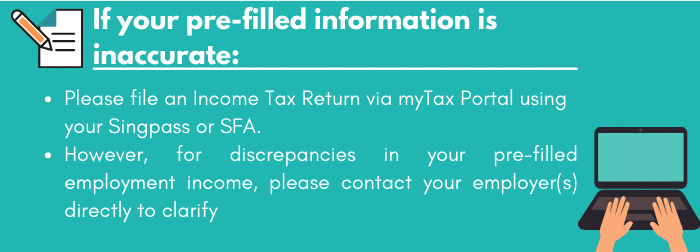
If your pre-filled information is inaccurate:
- Please fill an Income Tax Return at myTax Portal using your Singpass or SFA.
- However, for discrepancies in your pre-filled employment income, please contact your employer(s) directly to clarify.
What should I do after receiving my tax bill?
You need to check your tax bill to ensure that it is correct. If you have any other income that is not shown in the tax bill, or your relief claims in the tax bill are incorrect, you may use 'Amend Tax Bill' digital service at myTax Portal within 30 days from the date of your tax bill.
For non-resident individuals, please submit the details of your amendments via email.
You may refer to the Frequently Asked Questions (FAQs) (PDF, 167 KB) for more information on NFS.
2. Wrong declaration of trade or business income
I am a:
- Commission agent (e.g. insurance agent, real estate agent)
- Hawker
- Private tutor
- Taxi driver, Grab/Uber driver
I declare my income as ‘Employment’ or ‘Other Income’ in my annual Income Tax Return.
You are considered a self-employed person.
For e-Filing:
You should declare your income as trade income under the item on "Trade, Business, Profession or Vocation".
For paper filing:
- Form B: You should complete items "Revenue", "Gross Profit/Loss", "Allowable Business Expenses" and "Adjusted Profit/Loss" of Form B.
- Form B1: You should complete item "Trade, Business, Profession or Vocation" of Appendix 1 and "Other Income" of Form B1.
3. Incorrect relief claims
Since I have claimed reliefs last year, I do not have to claim them again. The reliefs will be automatically included in my future assessments.
Tax reliefs and rebates are allowable if you are a Singapore tax resident and have met the qualifying conditions. Please ensure that all qualifying conditions of the tax reliefs and rebates are met before making a claim.
For e-Filing:
You need not claim the reliefs shown in the Deductions, Tax Reliefs and Rebates section as they will be automatically included in your tax bill.
If you have any changes to the pre-filled deductions and reliefs or wish to claim new reliefs/Parenthood Tax Rebate, please select "Edit My Tax Form" and fill in the details at My Tax Form.
For paper filing:
You still need to claim reliefs and enter the amount of claim even if this amount remains unchanged from last year.
4. Wrongful claim for CPF contributions for self-employed
I have contributed CPF as a self-employed person last year. Thus, I should indicate the amount contributed in my Form B so as to qualify for the relief.
CPF Relief for a self-employed is allowed automatically based on information received from CPF Board. You need not make a claim.
Self-employed CPF Relief will be allowed if:
- you have an assessable trade income
- you are making the contribution as a self-employed person
- your contribution was made before 31 Dec of the preceding year.
5. Submitting documents not requested for
I declared rental income and claimed the actual expenses. Thus, I submitted documents to substantiate my rental expense claims.
You need not submit any documents unless you are advised to do so. The documents you need to submit will be listed in the acknowledgement page. Please send in the documents via email.
6. Not clicking “Submit Income Tax Return” button
I exited from e-Filing after checking that the details in the Consolidated Statement in My Tax Form are correct and did not receive any acknowledgement.
You need to click the "Submit" button at the Consolidated Statement to complete your e-Filing.
An acknowledgement page will be displayed upon successful submission. If you do not see an acknowledgement page, it means that you have not successfully e-Filed your Income Tax Return.
7. Made errors in my declaration
I submitted my Income Tax Return without including my relief claim for my newborn which was not prefilled.
You may re-File once by 18 Apr.


